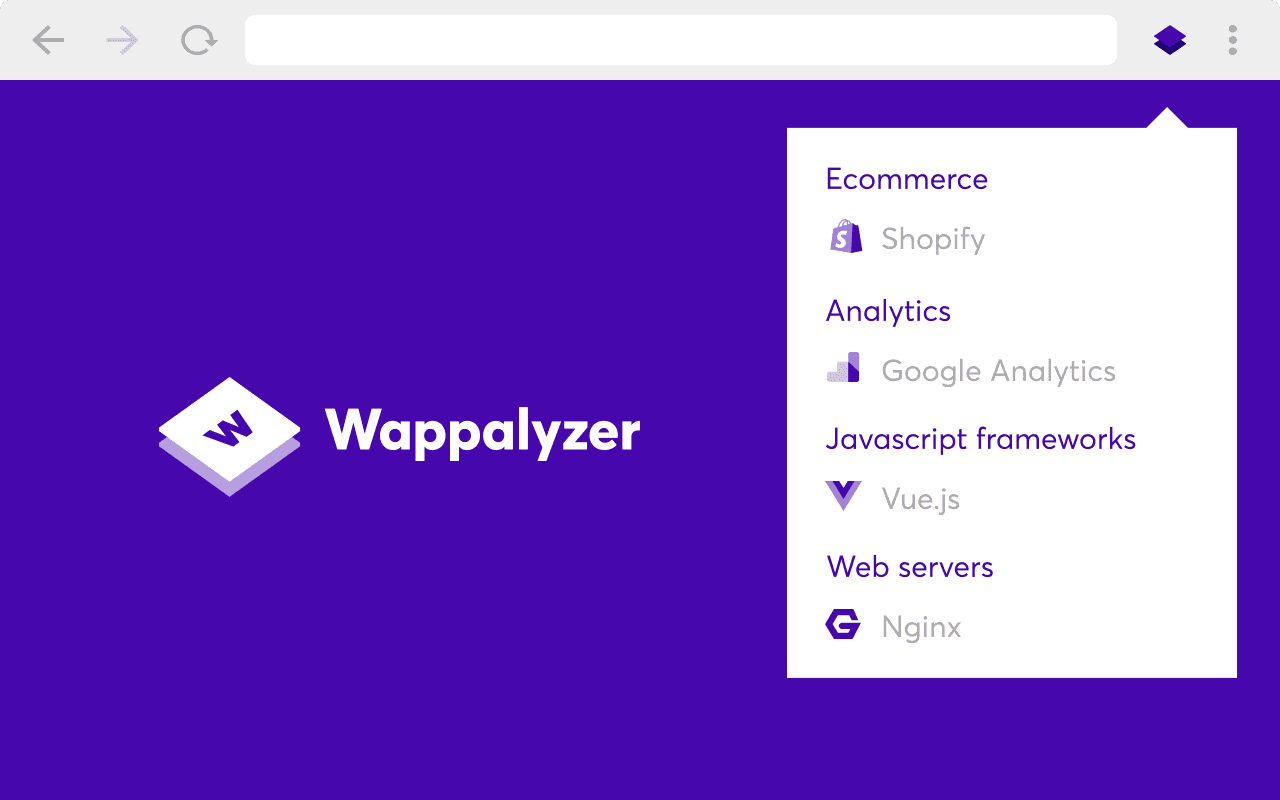
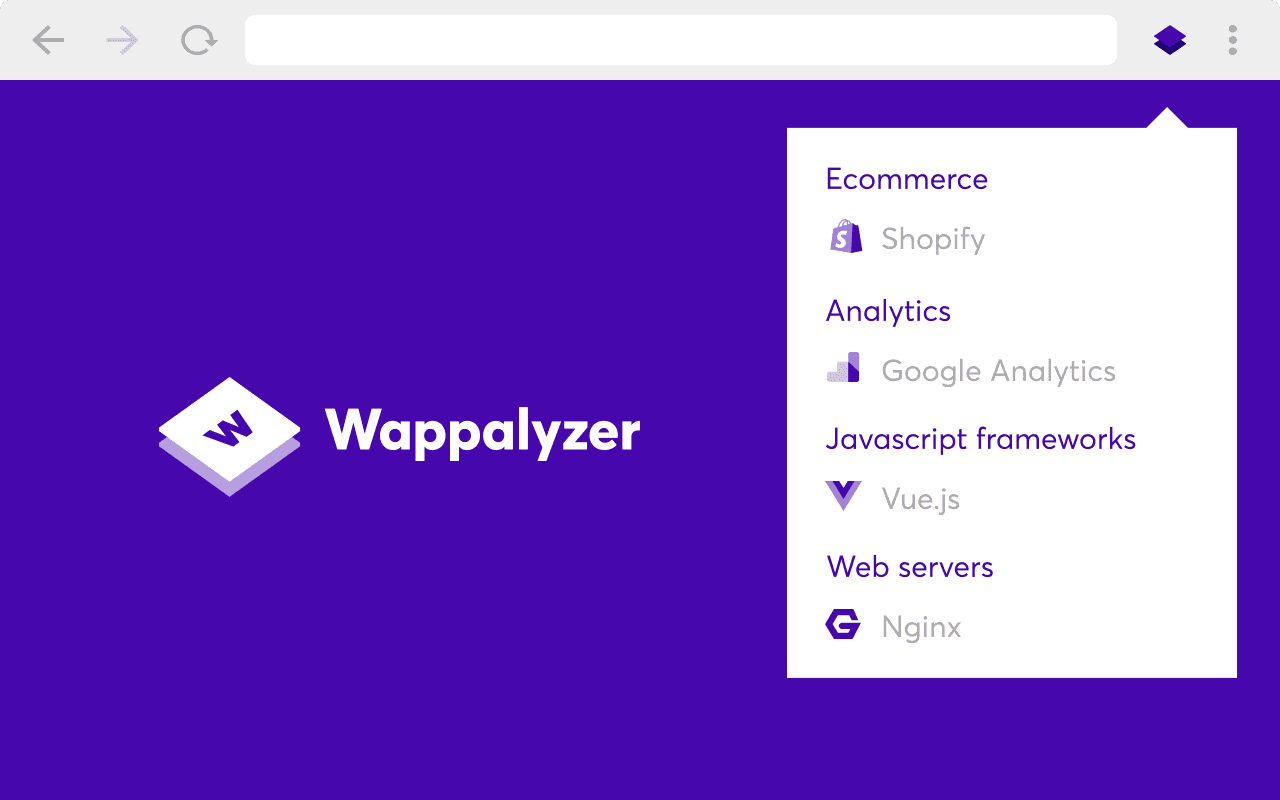
In today’s fast-paced digital world, knowing what technology powers a website can provide significant insights, especially for developers, designers, and marketers. This is where Wappalyzer comes in. Wappalyzer is a browser extension and software tool that identifies the technologies used on any website. Whether you’re curious about a site’s CMS, analytics tools, or even its frameworks, Wappalyzer helps you uncover this information in just a few clicks.
Let’s explore what makes Wappalyzer a must-have for those working in the web industry.
What is Wappalyzer?
Wappalyzer is a technology profiler that provides detailed information about the software stack a website uses. From web frameworks, content management systems (CMS), eCommerce platforms, and even analytics tools, Wappalyzer offers a clear snapshot of a site’s technology. It works as a browser extension, allowing users to quickly identify technologies as they browse any website.
How Does Wappalyzer Work?
Wappalyzer operates seamlessly in the background. Once installed, it scans the web pages you visit and displays the technologies in use. The extension analyzes scripts, headers, and other site data to detect everything from programming languages to CMS platforms like WordPress or Shopify. It’s not only fast but highly accurate in identifying complex technology stacks.
Benefits of Using Wappalyzer
For developers:
Having insight into a competitor’s or client’s website technologies can streamline decision-making for your own projects. Developers can spot common technologies and choose compatible tools for development.
For marketers:
Wappalyzer is useful in analyzing the competition or a potential client’s website. Knowing the digital tools your competitors use allows you to tailor your strategies more effectively.
For designers:
By understanding the technology behind a website, designers can suggest better design and functionality improvements to clients, improving UX and UI recommendations based on platform capabilities.
Free vs. Premium Version
Wappalyzer offers both a free and premium version. The free version provides basic technology detection and works well for users who need a quick analysis. For more in-depth insights, the premium plan offers advanced features such as detecting hidden technologies, website traffic estimation, and detailed reports on technology trends.
Who Should Use Wappalyzer?
Wappalyzer is perfect for web developers, digital marketers, UI/UX designers, and SEO specialists. Anyone looking to gain a deeper understanding of the technological foundation of websites will benefit from this tool.
Whether you’re conducting competitive research, planning a website overhaul, or even scouting for leads, Wappalyzer provides the technical insight needed to make informed decisions.
How to Get Started with Wappalyzer
To start using Wappalyzer, simply download the browser extension available for Chrome, Firefox, and Edge. Once installed, the extension will automatically detect and display technologies on any website you visit. For more advanced analysis, consider signing up for Wappalyzer’s premium plan to access its full range of features.
And if you’re ready to take your design to the next level, Aquila Design is here to help. Reach out to us today to see how we can transform your project!
Detrás de los Frames
Mi nombre es Agustin, pero la gente me llama Acu. Soy el diseñador y desarrollador con el que realmente estarás trabajando. Comencé Aquila para ayudar a las empresas de servicios a aparecer en línea con claridad y confianza.


Has trabajado duro para construir tu negocio
— Sirviendo a los clientes, perfeccionando tu oficio y haciendo crecer tu reputación.
Pero ahora es tiempo de
un sitio web que trabaja tan duro como tú.
Envía un mensaje rápido