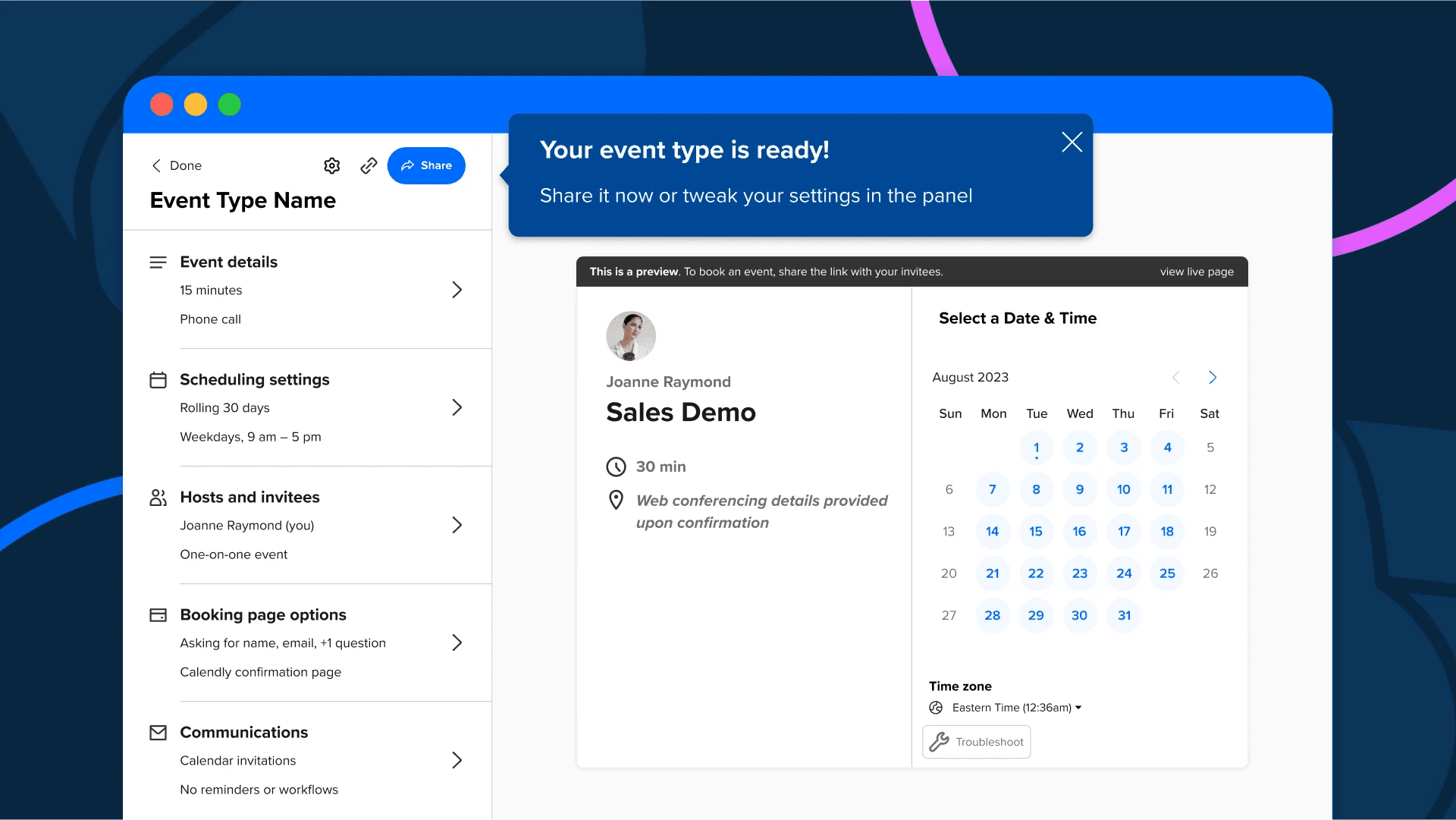
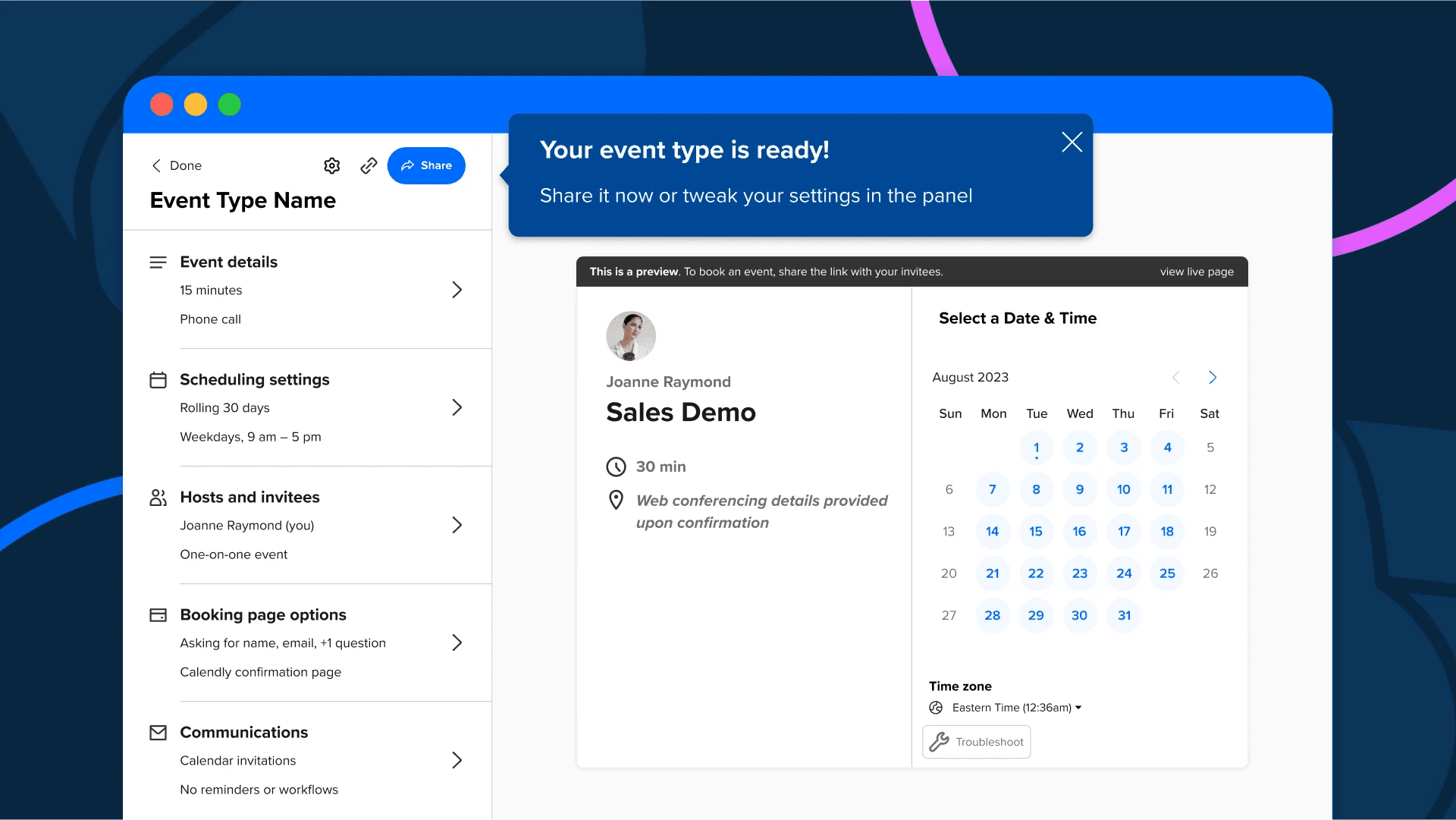
An appointment booking website can be a game changer for businesses that depend on scheduling client meetings, consultations, or services. By integrating an online booking system, you not only streamline the scheduling process but also improve customer satisfaction by providing a seamless experience. In this guide, we’ll cover everything you need to know about creating a professional appointment booking website, from choosing the right tools to optimizing the user experience.
Why Your Business Needs an Appointment Booking Website
In today’s digital world, customers expect convenience. An appointment booking website allows clients to schedule services at their own convenience without the need for phone calls or emails. This not only saves time for both parties but also reduces no-shows with automated reminders. Plus, it enhances your professional image, giving clients a more streamlined and reliable way to book appointments with your business.
Key Features of an Appointment Booking Website
When setting up your appointment booking website, there are several key features you should include to ensure that it meets your business needs and provides a smooth user experience:
Online Calendar Integration
Your website should have an integrated online calendar that shows your availability in real time. This feature ensures clients can easily see open time slots and schedule their appointments accordingly. Integrations with Google Calendar or Outlook can also help you manage bookings and avoid double bookings.
Automated Confirmation and Reminders
To minimize no-shows, automated confirmation and reminder emails or SMS should be sent to your clients as soon as they book and again before their appointment. These automated notifications help keep both you and the client on track.
Secure Payment Processing
If your business requires payment for appointments, consider integrating secure payment processing directly on your site. This allows clients to pay upfront, making the process seamless. Integrating services like PayPal, Stripe, or Square ensures security and trust for your clients.
Customizable Booking Forms
Each business has different requirements when booking appointments. For example, a salon might ask clients to choose specific services and technicians, while a consulting firm might need to know the nature of the meeting. Customizable booking forms ensure you collect all the necessary information upfront, making the appointment process smooth and efficient.
Steps to Create an Appointment Booking Website
Step 1: Choose a Website Builder or Platform
To start, you need a platform that allows you to build and manage your website. Some popular options include WordPress, Wix, or Squarespace. For a no-code solution, Framer is also a powerful platform that lets you design custom websites quickly and efficiently. These tools offer appointment booking plugins or integrations that are easy to set up and customize.
Step 2: Select an Appointment Booking System
Your next step is to choose the appointment booking software or plugin that fits your business. Popular choices include:
• Acuity Scheduling
A comprehensive solution that allows for client self-scheduling, integrated payments, and automated reminders. It’s suitable for businesses of all sizes.
• Calendly
An easy-to-use booking platform that offers a variety of scheduling options and integrates seamlessly with popular calendar systems.
• SimplyBook.me
A great tool for service-based businesses that require detailed booking forms and various customization options.
Step 3: Customize Your Website
Once you have your platform and booking software in place, it’s time to customize your website to match your brand. Add your logo, brand colors, and business information to make your website visually appealing and professional. Make sure your homepage clearly explains the services you offer and guides visitors to the booking section.
Step 4: Optimize the User Experience
Your website should be intuitive and easy to navigate. Here are a few ways to enhance the user experience:
• Mobile Optimization: Since many users will access your site via smartphones, ensure that your website and booking system are fully optimized for mobile use.
• Clear Calls-to-Action: Make it easy for visitors to book appointments by placing clear “Book Now” buttons in prominent places on your website.
• Simple Booking Process: Keep the booking process as simple as possible. Limit the number of steps and fields required to complete a booking, which reduces friction and increases conversion rates.
Step 5: Test the System
Before launching, thoroughly test your website’s booking system. Book an appointment yourself, check the confirmation process, and ensure that all features like automated reminders and payment gateways are working correctly. If possible, ask a few customers or colleagues to do a test booking and provide feedback.
SEO Best Practices for Your Appointment Booking Website
To ensure your appointment booking website ranks well on search engines, follow these SEO tips:
Use Relevant Keywords
When building out your site, be sure to use keywords related to your business and location. For example, if you run a dental clinic in Miami, use phrases like “Miami dental appointment booking” or “book a dentist in Miami” in your page titles, meta descriptions, and throughout your content.
Optimize Page Load Speed
A slow website can hurt your SEO ranking. Use tools like Google PageSpeed Insights to check your site’s load time and ensure it’s optimized for speed by compressing images and reducing unnecessary code.
Build Backlinks
Another way to improve your SEO is by building backlinks. Reach out to local directories, industry blogs, and other relevant websites to link back to your appointment booking page.
Conclusion
An appointment booking website can drastically improve your customer service and operational efficiency. By providing an easy way for clients to book services, you can ensure a smoother experience for everyone involved. From selecting the right platform to integrating key features like payment gateways and reminder notifications, building an appointment booking website doesn’t have to be complicated.
And if you’re ready to take your design to the next level, Aquila Design is here to help. Reach out to us today to see how we can transform your project!
Detrás de los Frames
Mi nombre es Agustin, pero la gente me llama Acu. Soy el diseñador y desarrollador con el que realmente estarás trabajando. Comencé Aquila para ayudar a las empresas de servicios a aparecer en línea con claridad y confianza.


Has trabajado duro para construir tu negocio
— Sirviendo a los clientes, perfeccionando tu oficio y haciendo crecer tu reputación.
Pero ahora es tiempo de
un sitio web que trabaja tan duro como tú.
Envía un mensaje rápido