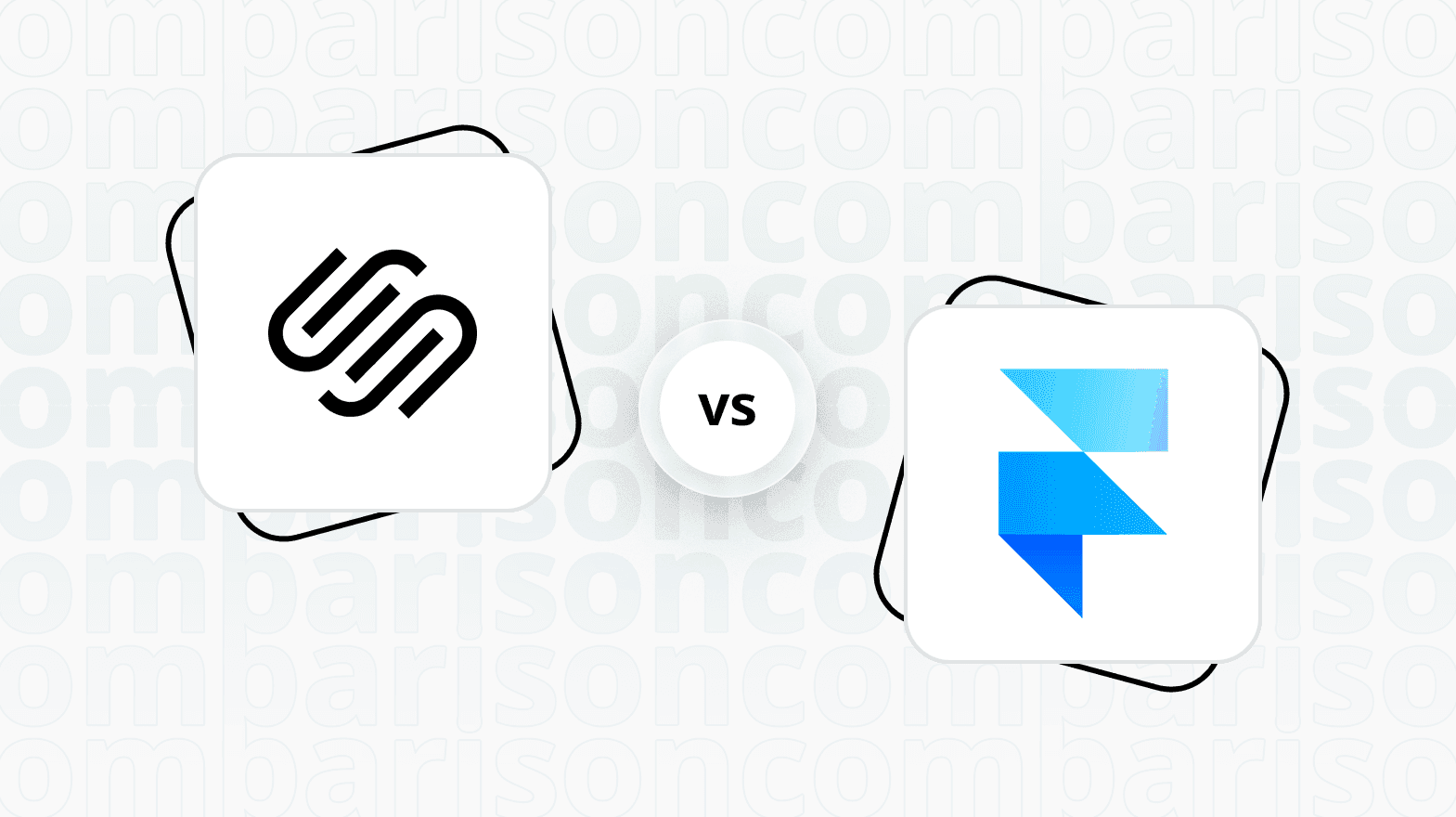
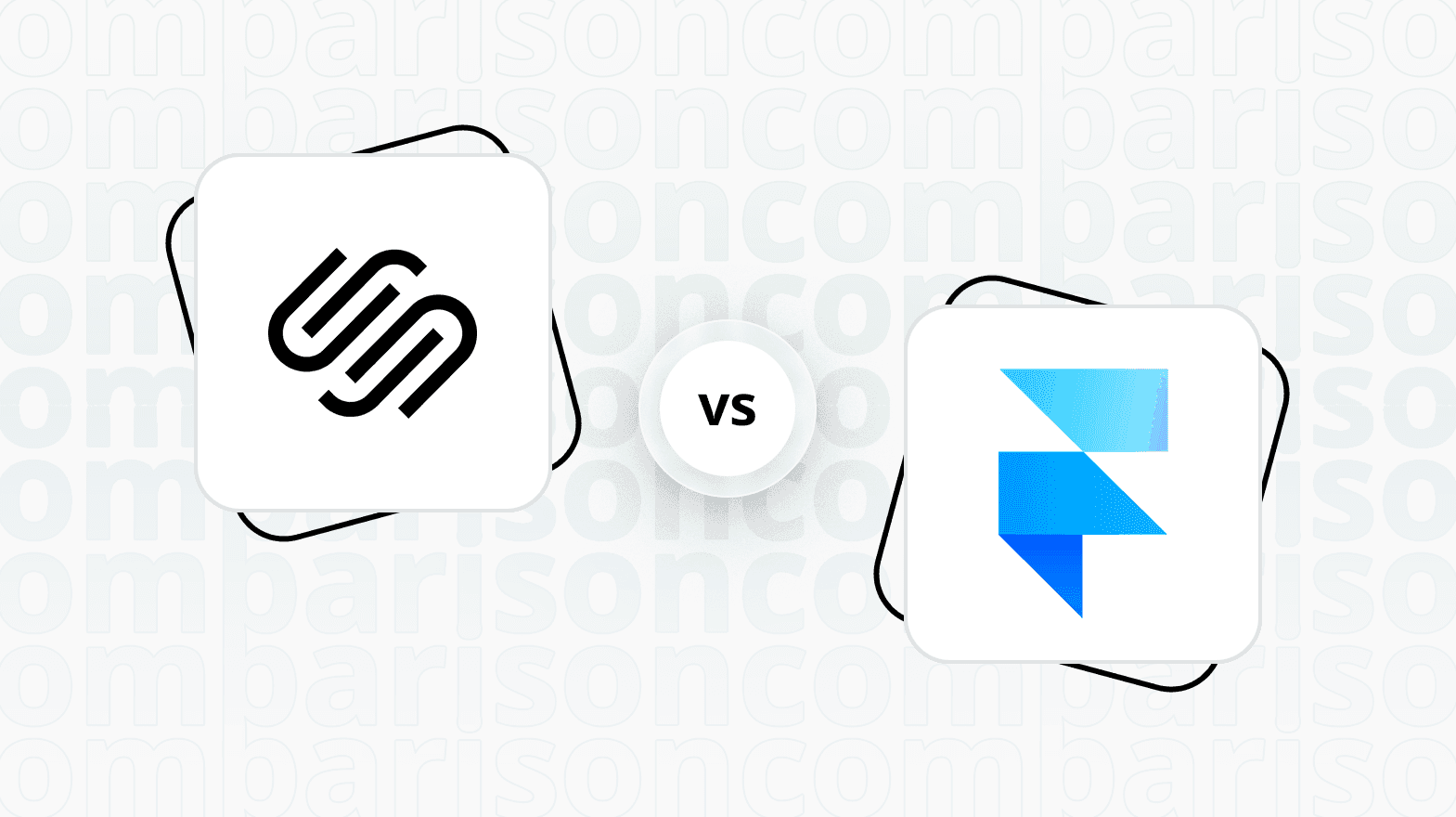
If you’re using Squarespace and find it limiting for your design or development needs, switching to Framer can be a game-changer. Framer offers unparalleled flexibility, more robust design capabilities, and superior performance. Whether you’re a business owner looking to refresh your brand’s digital presence or a developer seeking more control over your website, this update could provide the innovation you’re after.
Let’s dive into why moving your website from Squarespace to Framer is a smart choice and how it can elevate your online presence.
Why Update from Squarespace to Framer?
Squarespace is known for its simplicity and ease of use, making it an excellent choice for beginners. However, as your business grows, you may find it limiting in terms of customization and functionality. Framer, on the other hand, allows for advanced customization with a visually stunning interface that caters to both designers and developers.
By switching, you’ll gain access to a powerful visual editor, seamless animations, and a more robust design toolset, all without sacrificing ease of use.
Design Flexibility
While Squarespace offers a variety of templates, Framer enables full design freedom. You can create custom layouts, interactive components, and transitions that give your website a unique look and feel. The drag-and-drop functionality in Framer lets you design without writing a single line of code, but it also supports code-based customization for more advanced projects.
Enhanced Performance and Speed
Website performance is crucial for SEO and user experience. Framer websites are optimized for speed, ensuring your visitors won’t experience lag or slow load times. Unlike Squarespace, which can be limited by built-in plugins and themes, Framer allows you to tailor performance to your exact needs, giving your users a smoother, faster experience.
Mobile Optimization
Framer is built with a mobile-first mindset. While Squarespace offers mobile-friendly templates, they often need more tweaking to deliver a flawless mobile experience. Framer gives you full control over how your website looks and functions on different devices, ensuring an excellent user experience across desktops, tablets, and smartphones.
SEO and Analytics
Framer also offers better SEO capabilities compared to Squarespace. You can optimize every aspect of your website, from meta tags to image optimization and loading speed. With full control over your website’s structure, you can ensure that it is easily crawled by search engines, boosting your ranking. Additionally, Framer integrates with various analytics tools, allowing you to monitor your site’s performance in real-time.
Transitioning from Squarespace to Framer
Switching from Squarespace to Framer doesn’t have to be a hassle. While there’s a bit of a learning curve, the intuitive interface of Framer ensures a smooth transition. You can import existing content, apply new designs, and update the overall functionality of your website in a way that aligns perfectly with your brand’s needs.
And if you’re ready to take your design to the next level, Aquila Design is here to help. Reach out to us today to see how we can transform your project!
Detrás de los Frames
Mi nombre es Agustin, pero la gente me llama Acu. Soy el diseñador y desarrollador con el que realmente estarás trabajando. Comencé Aquila para ayudar a las empresas de servicios a aparecer en línea con claridad y confianza.


Has trabajado duro para construir tu negocio
— Sirviendo a los clientes, perfeccionando tu oficio y haciendo crecer tu reputación.
Pero ahora es tiempo de
un sitio web que trabaja tan duro como tú.
Envía un mensaje rápido