What Kind of Websites Can You Build with Framer?
Framer Tutorials
Feb 15, 2025
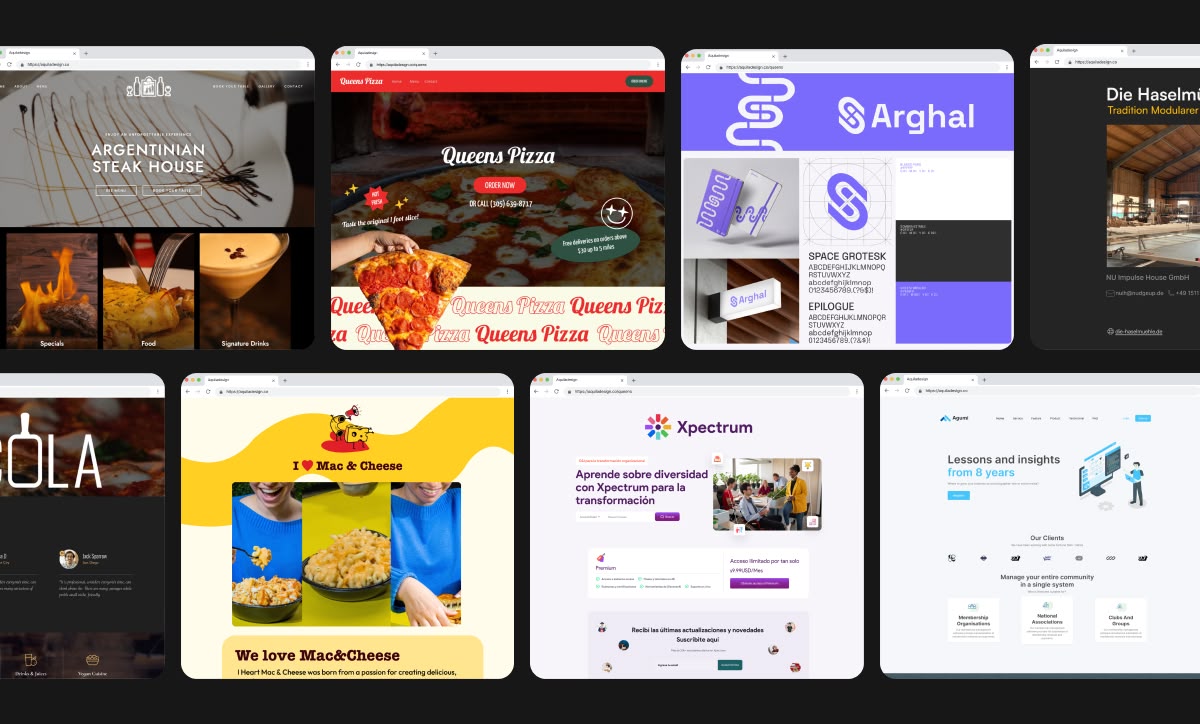
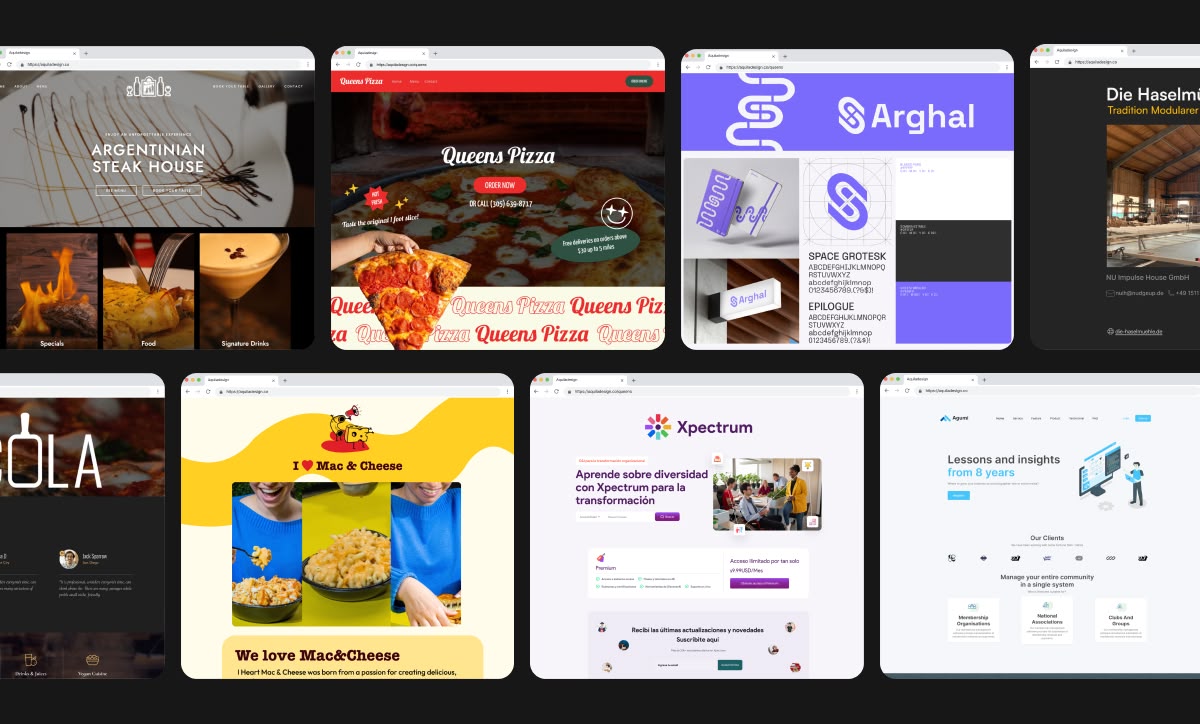
Is Framer the Ultimate Website Builder?
Framer is one of the most powerful tools for building modern, interactive websites. But is it the right choice for every project?
The short answer: It depends on what you're building.
Framer excels in design flexibility, animations, and rapid prototyping, but it has some limitations—especially when it comes to large-scale e-commerce or complex membership systems. However, with the right approach (and some smart integrations), you can create highly functional and visually stunning websites.
Let’s break down the best use cases for Framer and how it handles each type of website.
Portfolio & Agency Websites
Why Framer?
Framer is a fantastic choice for portfolios and agency sites, thanks to its sleek animations, seamless CMS, and dynamic content management.
Essential Features:
Homepage A strong hero section, clear CTA, and engaging visuals that represent your brand.
About Page Your story, values, and mission to build trust with visitors.
Project Index Page A grid or list layout showcasing your past work.
Project Detail Pages Each project gets a dedicated page with images, descriptions, and case studies.
Services Page An organized breakdown of your offerings.
Contact Page Inquiry forms, email details, and social links.
Blog (Optional) Case studies, insights, and updates to engage your audience.
Testimonials & Case Studies Showcase social proof to build credibility and convert leads.
How Framer Handles It:
CMS-powered blog and case studies.
Dynamic pages for individual projects.
Smooth animations and transitions.
Seamless integrations with contact forms and live chat tools.
Landing Pages
Why Framer?
If you're launching a product or running ads, you need a high-converting landing page. Framer’s speed and animations make it an ideal choice.
Essential Features:
Hero Section Strong headline, visuals, and CTA to grab attention.
Product/Service Benefits Highlight what makes your offer valuable.
Testimonials Build trust with real user feedback.
Pricing (If applicable) Clear, transparent pricing breakdown.
Call to Action Lead form or purchase button for conversions.
How Framer Handles It:
Lightning-fast loading speeds for higher conversions.
Smooth animations to enhance engagement.
Seamless integration with lead forms and checkout tools.
One-Pagers
Why Framer?
Sometimes, all you need is a simple, single-page site that gets the message across quickly.
Essential Features:
Hero Section Make an immediate impact with a strong intro.
About Section Concise explanation of what you do.
Services/Features A quick overview of what you offer.
Contact Section Inquiry form or direct links.
Social Proof (Optional) Testimonials or case studies for credibility.
How Framer Handles It:
Smooth scrolling and animations for a premium feel.
Overlays and interactions create depth without clutter.
Lightweight pages ensure ultra-fast loading.
Waitlist Pages
Why Framer?
If you’re building anticipation for a launch, a waitlist page helps collect leads before your product goes live.
Essential Features:
Hero Section Engaging headline and CTA to drive sign-ups.
Countdown Timer (Optional) Creates urgency for launch.
Product Teaser Gives a sneak peek at what’s coming.
Email Sign-up Form Simple, frictionless lead collection.
Social Sharing Options Encourages users to spread the word.
How Framer Handles It:
Native form integrations for lead collection.
Smooth animations to build excitement.
Customizable layouts to match your branding.
Directories
Why Framer?
Want to build a real estate site, a job board, or a curated list? Framer’s CMS makes it possible.
Essential Features:
Homepage Search functionality and featured listings.
Category Pages Organized browsing experience.
Individual Listings Detailed pages for each entry.
User Submissions (Optional) Allow users to add entries.
How Framer Handles It:
CMS collections for managing large datasets.
Native search functionality.
Dynamic pages for individual listings.
Integration options for filtering & categorization.
Native forms for user submissions.
Blogging Websites
Why Framer?
Yes, you can run a blog on Framer! It’s great for minimal, modern blogging experiences.
Essential Features:
Homepage Showcases featured articles and categories.
Blog Post Pages Clean, structured layouts for reading ease.
Categories & Tags Helps with content organization and discovery.
Newsletter Sign-up (Optional) Captures engaged readers for future updates.
How Framer Handles It:
CMS supports blog content management.
SEO-friendly structure.
Clean, modern layouts with smooth transitions.
Native forms for email collection.
Documentation Websites
Why Framer?
Perfect for software, product manuals, and structured guides.
Essential Features:
Homepage Easy-to-navigate index.
Category Pages Organized sections for structured content.
Article Pages Step-by-step guides and FAQs.
Search Functionality Essential for quick access to topics.
How Framer Handles It:
CMS makes managing large docs simple.
Lightweight pages for fast loading.
Clean, structured layouts for better readability.
Beyond the Basics – Using Third-Party Plugins
E-commerce Websites
Framer isn’t built for e-commerce by default, but you can make it work with third-party plugins.
Essential Features:
Product Listings Grid or list format for easy browsing.
Product Detail Pages Images, descriptions, and pricing.
Cart & Checkout Secure transactions.
Payment Gateway Integration Stripe, PayPal, etc.
How Framer Handles It:
Requires third-party plugins like Framer Commerce, ShopiFrame, or FrameShop.
Best for small e-commerce setups, not large-scale stores.
Membership Sites
Framer can handle gated content with the right tools.
Essential Features:
Login & Sign-up Secure authentication for users.
Membership Tiers Free and paid plans.
Gated Content Locked behind a paywall.
Payment Integrations Stripe, PayPal, etc.
How Framer Handles It:
Plugins like FramerAuth or Outseta handle authentication.
Customizable access rules for content visibility.
Conclusion – Is Framer the Right Choice?
Framer is fantastic for portfolios, agencies, landing pages, and small business sites. If you value stunning design, smooth animations, and easy CMS management, it’s one of the best tools out there.
For complex projects like large e-commerce stores or membership sites, you’ll need third-party integrations. But with the right approach, Framer can still be a powerful tool for a wide range of websites.
Behind the frames
My name is Agustin, but people call me Acu. I'm the designer & developer, who you’ll actually be working with. I started Aquila to help service-based businesses show up online with clarity and confidence.


You’ve worked hard to build your business
— Serving clients, perfecting your craft, and growing your reputation.
But now it’s time for
a website that works as hard as you do.
Send a Quick Message