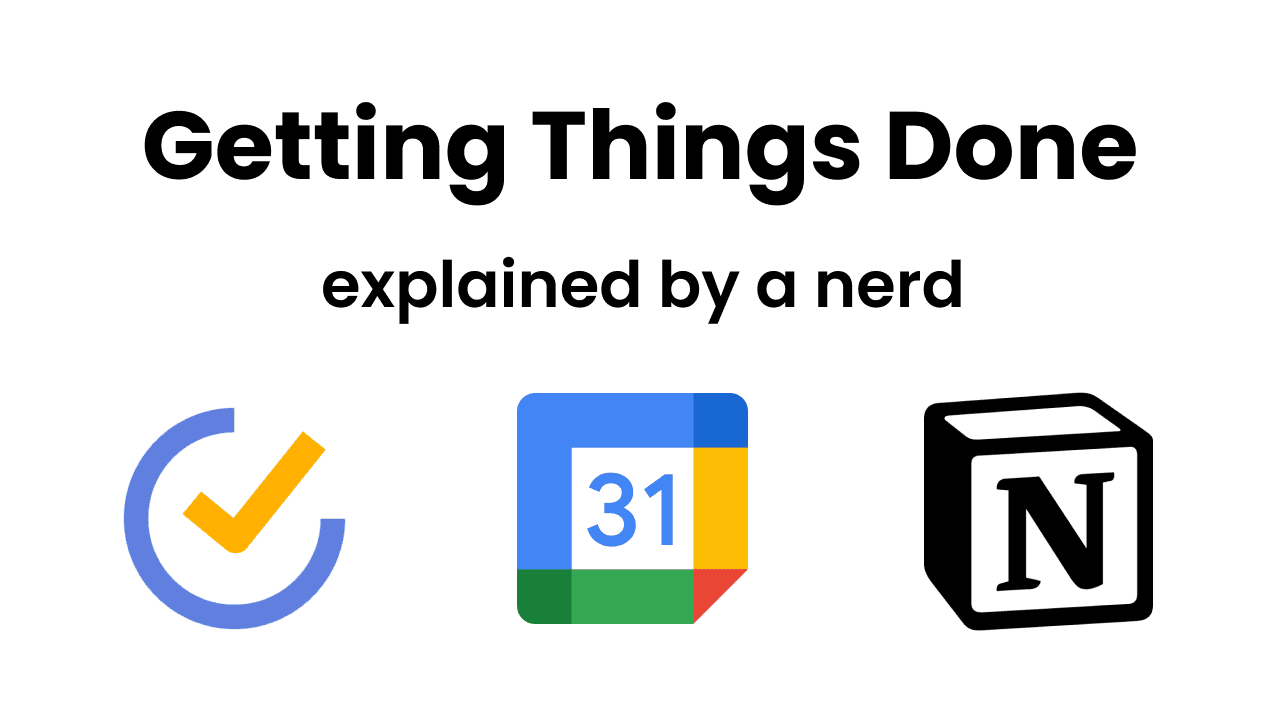
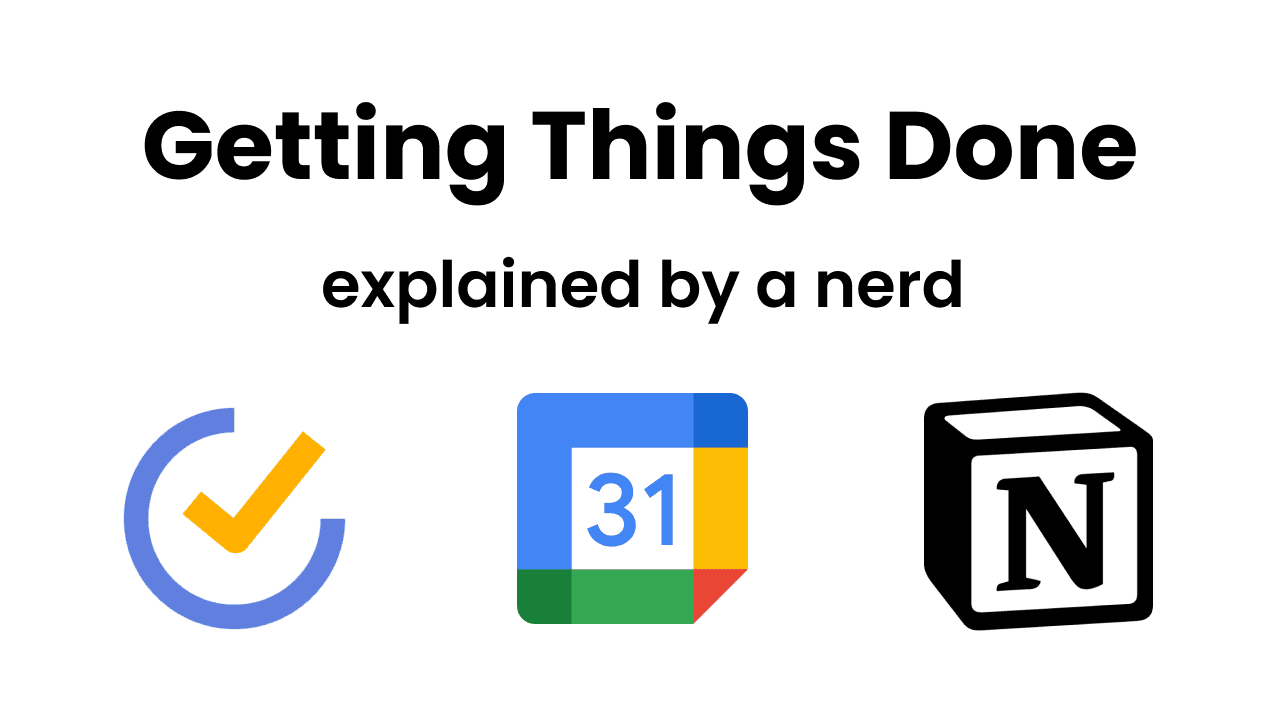
🔖 PRODUCTIVITY - GETTING THINGS DONE
Today, we're diving deep into the world of Getting Things Done (GTD), a productivity methodology developed by David Allen. This isn't just any guide; this is a nerd's guide. So, prepare to geek out on how you can hack your brain's CPU and RAM to maximize output and minimize stress.
We all have encountered having to manage these kind of tasks like "go to the dentist on Friday", "remember to take the phone charger", or whatever you may think of. We unconsciously do small things to keep track of these tasks, such as leaving the phone charger next to the house keys not to forget it. These kind of "homemade reminders" help a little to unflood the task-mess we have living in our heads. But what if I told you there is a smart and easy way to live more relaxed, not having to remember all our events and task in our minds?
That's GTD, the final solution to head-organization, or even life-organization. A system were you instantly write down your tasks not to forget them, for later organization into deeper, more specific groups that may or not have a reminder attached to notify whenever you need to fulfill the chore. No more remembering tasks on your brain.
So, What is GTD?
At its core, GTD is about getting all the tasks and ideas out of your head and into a trusted system, allowing you to focus on actually doing them instead of trying to remember them. Think of your brain as a computer. It's fantastic at processing tasks but not so great at storing them without degrading performance. GTD helps you clear your mental cache, so your brain's processing power is used for what it's best at: solving problems and coming up with brilliant ideas.
The Five Phases of GTD
GTD can be broken down into five distinct phases. Each phase is designed to handle tasks systematically, ensuring nothing gets lost in the digital ether.
1. Capture: The ‘Inbox’
Capture everything that has your attention. No piece of information is too small or too big. If it's on your mind, it goes into your collection tool. This consists of a main task gathering hub called #Inbox where you deposit all your upcoming or recurring tasks. This is where apps like Sorted3 shine. It allows you to quickly jot down tasks and ideas as they come to you, ensuring nothing escapes into the void of forgetfulness.
2. Clarify: Process What It Means
Not every thought is action-ready. In this step, you decide if each item is actionable. If not, you can trash it, incubate it, or file it as reference. If it is actionable, determine the next action and consider if it should be delegated or deferred.
3. Organize: Put It Where It Belongs
This is where things get fun for us nerds. Organizing is about sorting your tasks into lists that make sense. Notion is perfect for this phase. You can create databases for different projects, tag items, set priorities, and even integrate databases to see your tasks in various views like Kanban, Calendar, or simple lists.
4. Reflect: Review Frequently
Regular reviews are what keep the system functional. This could be a quick daily review or a more thorough weekly review. Google Calendar can be instrumental here. Set up recurring review meetings with yourself to go over your lists and ensure everything is up-to-date and prioritized.
5. Engage: Simply Do
With everything captured, clarified, organized, and reviewed, it's time to work. Choose tasks based on context, time available, and energy levels. Here, Linear can help manage your workflow if you're working on software projects or tasks that need to follow a sequence. It's great for tracking progress and ensuring tasks move forward in a systematic way.
My preferred apps
To truly nerd out, let's integrate our tools for an automated workflow:
Sorted3 for capturing and initial task entry.
Notion for detailed organization and project management.
Google Calendar for scheduling reviews and deadlines.
Linear for managing project workflows and ensuring tasks progress through necessary stages.
Detrás de los Frames
Mi nombre es Agustin, pero la gente me llama Acu. Soy el diseñador y desarrollador con el que realmente estarás trabajando. Comencé Aquila para ayudar a las empresas de servicios a aparecer en línea con claridad y confianza.


Has trabajado duro para construir tu negocio
— Sirviendo a los clientes, perfeccionando tu oficio y haciendo crecer tu reputación.
Pero ahora es tiempo de
un sitio web que trabaja tan duro como tú.
Envía un mensaje rápido