Clop Image Compressor: Optimize Images and Videos Instantly for Your Workflow
App Reviews
Oct 28, 2024
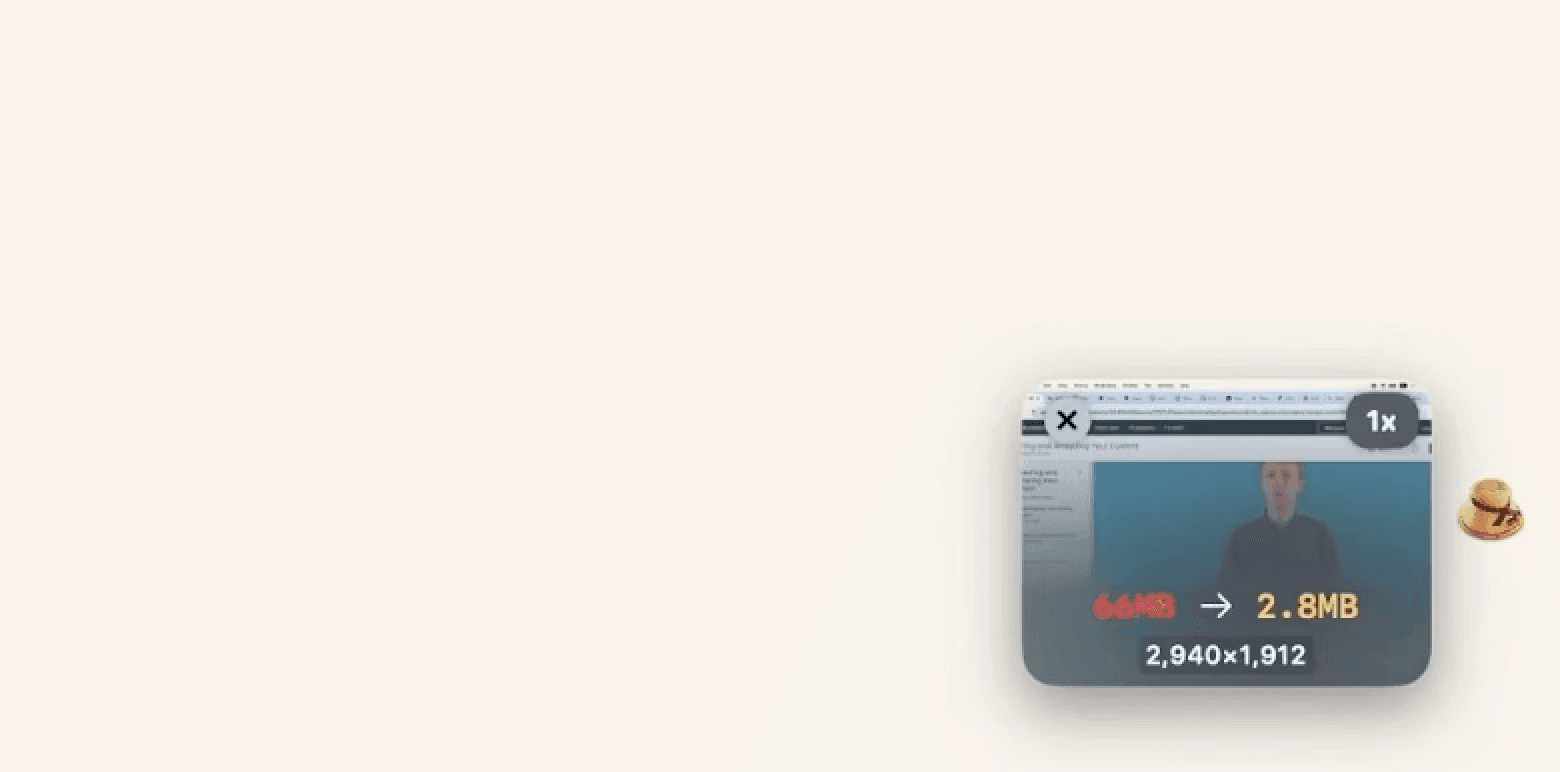
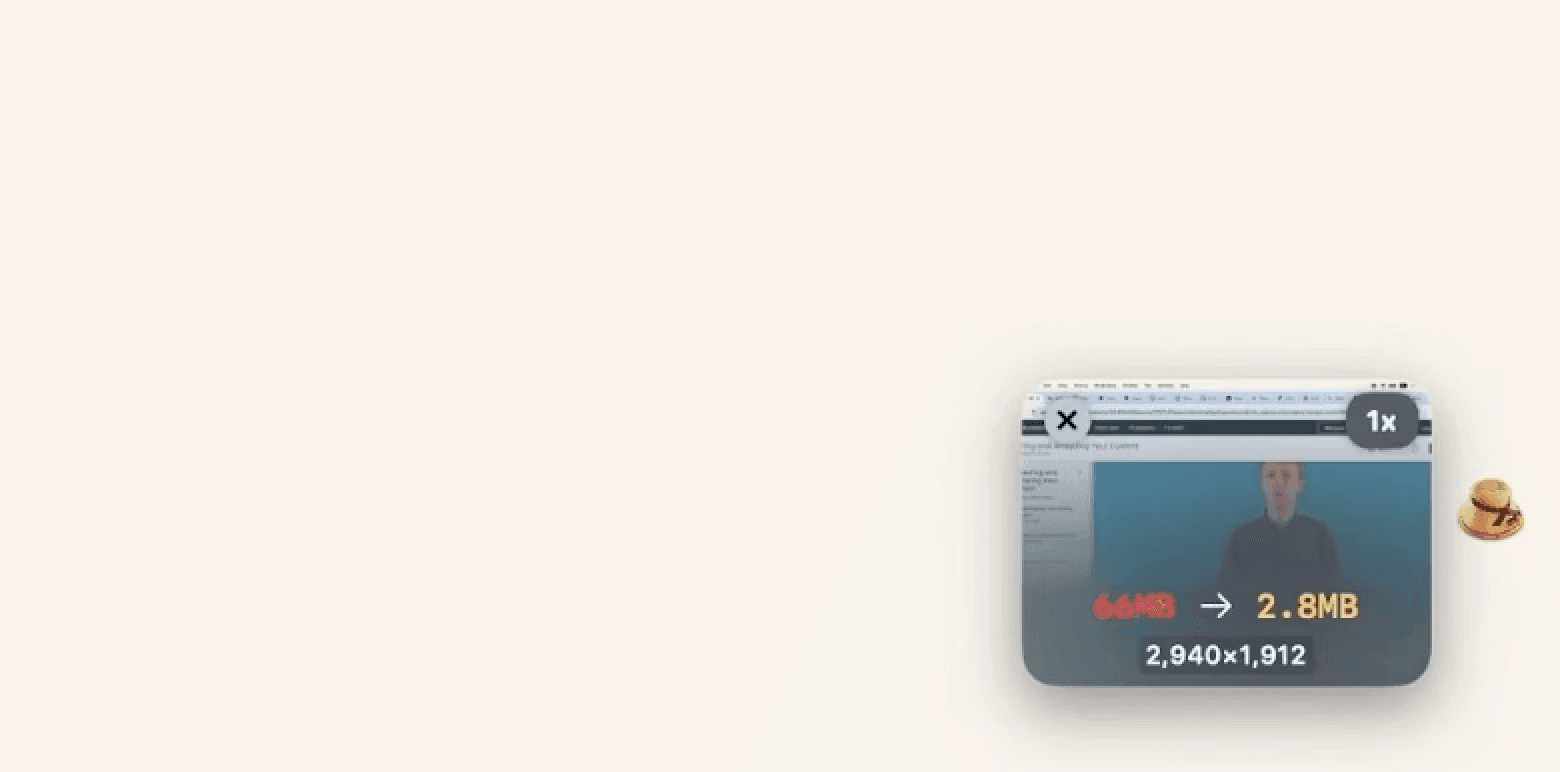
When it comes to content creation, image and video file sizes can have a big impact on workflow efficiency. Larger files slow down transfers, consume more storage, and reduce performance across devices and apps. Enter Clop Image Compressor—a powerful and efficient app that optimizes both images and screen recordings as soon as you copy them. With Clop, your media files are reduced to the smallest possible size without quality loss, making it an essential tool for creatives, developers, and anyone who values streamlined file management.
What is Clop?
Clop Image Compressor is a versatile app designed to optimize images and videos automatically, helping users share and store media efficiently. By simply running Clop in the background, every image copied to your clipboard is instantly optimized with minimal to zero quality loss, ready to be pasted directly into any app.
One standout feature of Clop is its ability to optimize screen recordings, reducing their size to make sending videos faster and more seamless. This functionality is incredibly beneficial for creatives and developers who work with heavy visual files, as it enhances productivity by eliminating the need to manage large file sizes.
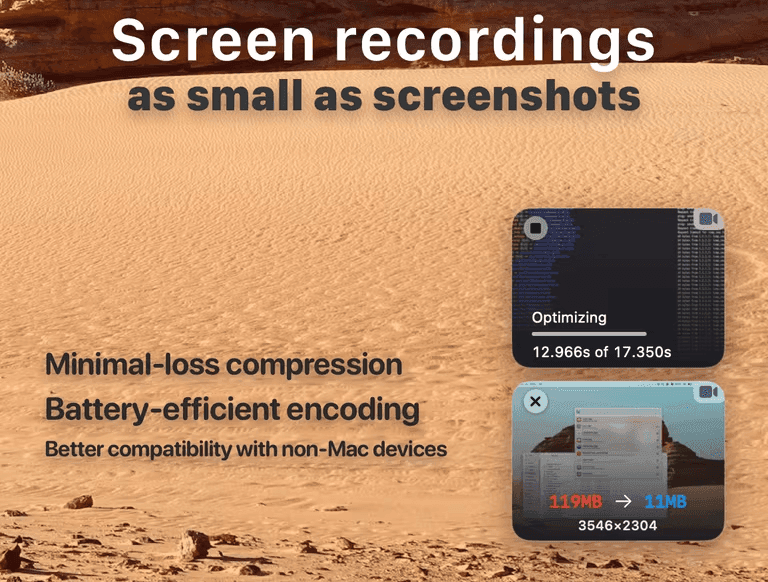
How to Install Clop
Getting started with Clop is straightforward. Here’s how to install it:
1. Visit the Clop Website
Go to the official Clop website to download the app.
2. Choose Your Platform
Clop is compatible with macOS devices, including those running on Apple Silicon.
3. Follow Installation Prompts
Once downloaded, follow the on-screen instructions to install Clop on your Mac.
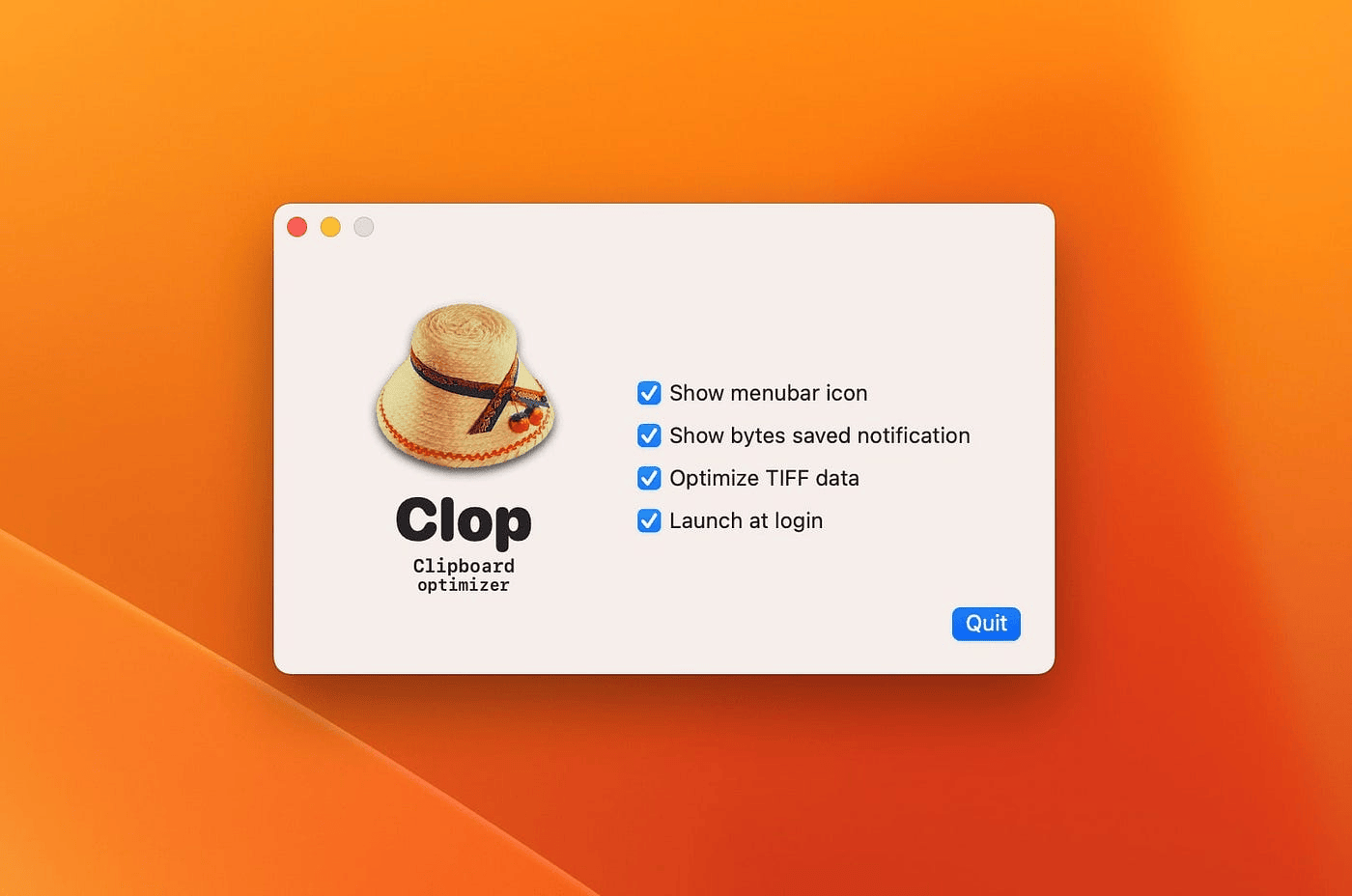
4. Launch and Customize
After installation, launch Clop and adjust its settings to suit your workflow preferences.
The setup is simple, ensuring that even first-time users can get Clop up and running in minutes.
Is Clop Free?
Clop offers a variety of free features, allowing users to test its optimization capabilities without any initial investment. While some premium options may be available for those seeking additional functionality, the base version provides substantial value for users looking to compress and manage image and video files.
Key Features of Clop
Clop comes with a variety of features designed to optimize your workflow, whether you’re working with images or videos. Let’s explore some of its most noteworthy features:
1. Instant Image Optimization
Clop automatically compresses any image copied to your clipboard, optimizing it to the smallest file size possible. This feature is ideal for designers, web developers, and anyone who frequently transfers images between applications. The optimized image retains its quality, ensuring that the visual integrity of your work is maintained.
2. Screen Recordings as Small as Screenshots
When it comes to videos, Clop is equally powerful. After a screen recording is completed, Clop automatically optimizes the video, making it smaller and easier to share. Additional video actions include:
• Cropping: Adjust the video size or aspect ratio as needed.
• GIF Conversion: Convert videos to GIFs, ideal for quick previews or social sharing.
• Speed Adjustment: Speed up or slow down video playback as desired.
• Audio Management: Mute or remove audio to reduce file size.
• Format Encoding: Convert videos to popular formats, like MP4, for compatibility across devices.
With support for Apple Silicon’s dedicated Media Engine chip, Clop handles video encoding efficiently, conserving battery life and preventing unnecessary strain on your CPU.
3. Downscaling on Demand
When you need to reduce file size without sacrificing quality, Clop offers incremental downscaling. You can choose from specific resolutions or scale down incrementally from 90% to 10% of the original file. Handy shortcuts like hotkeys or floating buttons make resizing simple and fast, enabling you to share optimized images and videos instantly.
4. Drag-and-Drop Optimization
Clop also provides an intuitive drag-and-drop option, allowing you to optimize files by dropping them onto the Clop drop zone. Here, you can:
• Enable Aggressive Optimization: By holding the Command key while dropping files, Clop applies a more aggressive compression.
• Dismiss the Drop Zone: With the Option key, you can temporarily hide the drop zone UI for a cleaner workspace.
Drag-and-drop functionality makes Clop versatile and user-friendly, catering to different workflows.
Why Choose Clop Over Other Image Optimizers?
Clop is designed with productivity and ease of use in mind. Unlike other image and video optimizers that require manual compression and constant adjustments, Clop works silently in the background. Its compatibility with Apple Silicon’s Media Engine makes it especially suited for Mac users looking to optimize both images and screen recordings without draining device resources.
For those in creative or development fields, Clop’s ability to optimize on-the-fly helps maintain a smooth workflow, allowing you to focus on your work instead of file sizes.
Frequently Asked Questions
1. Does Clop support all video formats?
Clop’s encoding feature allows users to convert videos to widely supported formats, like MP4. This flexibility ensures that optimized videos can be viewed on nearly any platform or device.
2. Can Clop reduce the quality of my files?
While Clop’s primary focus is on maintaining quality during compression, you can adjust settings to apply more aggressive compression if smaller file sizes are a priority. For most users, the default settings provide minimal quality loss with significant size reduction.
3. How does Clop handle high-resolution images?
Clop’s downscaling feature is ideal for high-resolution images, allowing you to adjust the resolution without losing quality. You can downscale incrementally or use specific resolutions to match your sharing requirements.
Conclusion
Clop is a highly efficient tool for anyone needing to optimize images or videos on the go. Its ability to compress files instantly, reduce screen recording sizes, and provide customizable actions for media makes it an essential app for both creatives and developers. By minimizing file sizes while preserving quality, Clop is perfect for sharing, storing, and managing your visual content without any extra hassle.
And if you’re ready to take your design to the next level, Aquila Design is here to help. Reach out to us today to see how we can transform your project!
Behind the frames
My name is Agustin, but people call me Acu. I'm the designer & developer, who you’ll actually be working with. I started Aquila to help service-based businesses show up online with clarity and confidence.


You’ve worked hard to build your business
— Serving clients, perfecting your craft, and growing your reputation.
But now it’s time for
a website that works as hard as you do.
Send a Quick Message